- Change Wifi Mac Address Android
- Wifi Mac Address On Android
- Change Mac Address On Android
- Get Wifi Mac Address Android
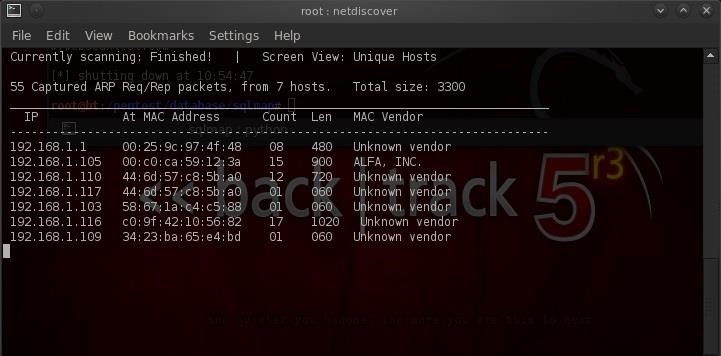
Change Wifi Mac Address Android
Jun 05, 2019 How To Hack android phone With Just Ip Address! Most powerful method best of hacking 2019. May 24, 2018 To find the MAC address of your Android phone or tablet:. Press the Menu key and select Settings.; Select Wireless & networks or About Device.; Select Wi-Fi Settings or Hardware Info.; Press the Menu key again and choose Advanced. Your device's wireless adapter's MAC address. Step 5: Now connect your Android device to the same wifi Network and type the following command adb connect xxx.xxx.xxx.xxxx Note: Where xxx.xxx.xxx.xxx is the IP address of the device. A successful connection will look like Steps to Install PhoneSploit Script into Kali Linux PhoneSploit is able to Exploit into Android Open Adb ports.
Media Access Control usually known as MAC address is a physical unique identity number that is assigned to each network adapter or wifi device. It’s a 12 character identity number used to identify your device over the internet either it’s a phone or any other device. Every device have a different mac address as it’s a primary path way to communication. Mac spoofing is the method to change your mac address to any other to get their communication messages. You ever wanted to change your mac address in Android? If yes, here I will show to spoof mac address in android phones?
Why we spoof mac address in android phones?
It is used to perform many tasks but the most common usage of spoofing mac address is to hack whatsapp account.
How to spoof mac address in android phones?
Here’s the complete step by step tutorial to spoof mac address in android phones.
Requirements:
- Android phone (It must be rooted)
- Terminal (It is available on play store)
- BusyBox (Install it from play store)
Steps:
Wifi Mac Address On Android
- First of all, note down your phone’s mac address. To find out, go to Settings > About > Status >Wifi Mac address.
- Now open up the downloaded app Terminal. Type su and hit enter. Command will execute and cursor will move to the next line.
- After that type busybox iplink show eth0 and hit enter. If it prompts some sort of error, replace eth0 with wlan0. Actually this is used to show your wlan mac address.
- Type busybox ifconfig eth0 hw ether XX:XX:XX:XX:XX:XX and hit enter. Do not forget to replace XX:XX:XX:XX:XX:XX with the mac address you want to change to. This will change your mac address to the mac address you just entered.
- To confirm whether it’s changed or not, type busybox iplink show eth0and hit enter. It’ll show you the new mac address.

Change Mac Address On Android
Congratx..! you just changed your mac address. Hope it will work for you. If you encounter any issue, feel free to query.
Get Wifi Mac Address Android
Note: Use Virtual Machine and scan on VirusTotal before downloading any program on Host Machine for your privacy.